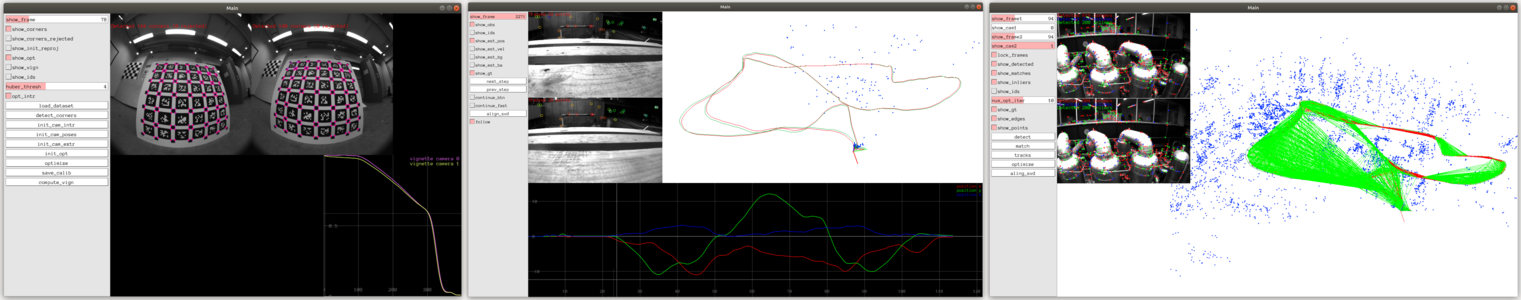3.1 KiB
Basalt
For more information see https://vision.in.tum.de/research/vslam/basalt
This project contains tools for:
- Camera, IMU and motion capture calibration.
- Visual-inertial odometry and mapping.
- Simulated environment to test different components of the system.
Some reusable components of the system are availble as a separate header-only library.
Related Publications
Visual-Inertial Odometry and Mapping:
- Visual-Inertial Mapping with Non-Linear Factor Recovery, V. Usenko, N. Demmel, D. Schubert, J. Stückler, D. Cremers, In [arXiv:1904.06504].
Calibration (explains implemented camera models):
- The Double Sphere Camera Model, V. Usenko and N. Demmel and D. Cremers, In 2018 International Conference on 3D Vision (3DV), [DOI:10.1109/3DV.2018.00069], [arXiv:1807.08957].
Calibration (demonstrates how these tools can be used for dataset calibration):
- The TUM VI Benchmark for Evaluating Visual-Inertial Odometry, D. Schubert, T. Goll, N. Demmel, V. Usenko, J. Stückler, D. Cremers, In 2018 International Conference on Intelligent Robots and Systems (IROS), [DOI:10.1109/IROS.2018.8593419], [arXiv:1804.06120].
Installation
APT installation for Ubuntu 16.04 and 18.04 (Fast)
Set up keys
sudo apt-key adv --keyserver keyserver.ubuntu.com --recv-keys 0D97B6C9
Add the repository to the sources list. On Ubuntu 18.04 run:
sudo sh -c 'echo "deb [arch=amd64] http://packages.usenko.eu/ubuntu bionic main" > /etc/apt/sources.list.d/basalt.list'
On Ubuntu 16.04 run:
sudo sh -c 'echo "deb [arch=amd64] http://packages.usenko.eu/ubuntu xenial main" > /etc/apt/sources.list.d/basalt.list'
Update the Ubuntu package index and install Basalt:
sudo apt-get update
sudo apt-get install basalt
Source installation for Ubuntu 18.04 and MacOS >= 10.11 El Capitan
Clone the source code for the project and build it. For MacOS you should have Homebrew installed.
git clone --recursive https://gitlab.com/VladyslavUsenko/basalt.git
cd basalt
./scripts/install_deps.sh
mkdir build
cd build
cmake .. -DCMAKE_BUILD_TYPE=RelWithDebInfo
make -j8
NOTE: It is possible to compile the code on Ubuntu 16.04, but you need to install cmake-3.10 or higher and gcc-7. See corresponding Dockerfile as an example.
Usage
- Camera, IMU and Mocap calibration.
- Visual-inertial odometry and mapping.
- Simulation tools to test different components of the system.
Licence
The code is provided under a BSD 3-clause license. See the LICENSE file for details. Note also the different licenses of thirdparty submodules.