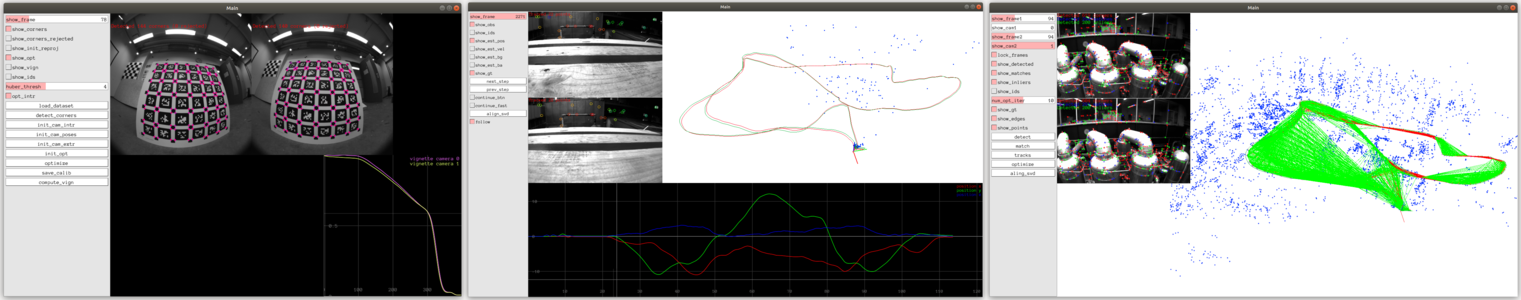Basalt
For more information see https://vision.in.tum.de/research/vslam/basalt
This project contains tools for:
- Camera, IMU and motion capture calibration.
- Visual-inertial odometry and mapping.
- Simulated environment to test different components of the system.
Some reusable components of the system are availble as a separate header-only library.
Related Publications
Visual-Inertial Odometry and Mapping:
- Visual-Inertial Mapping with Non-Linear Factor Recovery, V. Usenko, N. Demmel, D. Schubert, J. Stückler, D. Cremers, In [arXiv:1904.06504].
Calibration (explains implemented camera models):
- The Double Sphere Camera Model, V. Usenko and N. Demmel and D. Cremers, In 2018 International Conference on 3D Vision (3DV), [DOI:10.1109/3DV.2018.00069], [arXiv:1807.08957].
Calibration (demonstrates how these tools can be used for dataset calibration):
- The TUM VI Benchmark for Evaluating Visual-Inertial Odometry, D. Schubert, T. Goll, N. Demmel, V. Usenko, J. Stückler, D. Cremers, In 2018 International Conference on Intelligent Robots and Systems (IROS), [DOI:10.1109/IROS.2018.8593419], [arXiv:1804.06120].
Installation
APT installation for Ubuntu 16.04 and 18.04 (Fast)
Set up keys
sudo apt-key adv --keyserver keyserver.ubuntu.com --recv-keys 0D97B6C9
Add the repository to the sources list. On Ubuntu 18.04 run:
sudo sh -c 'echo "deb [arch=amd64] http://packages.usenko.eu/ubuntu bionic main" > /etc/apt/sources.list.d/basalt.list'
On Ubuntu 16.04 run:
sudo sh -c 'echo "deb [arch=amd64] http://packages.usenko.eu/ubuntu xenial main" > /etc/apt/sources.list.d/basalt.list'
Update the Ubuntu package index and install Basalt:
sudo apt-get update
sudo apt-get install basalt
Source installation for Ubuntu 18.04 and MacOS 10.14 Mojave
Clone the source code for the project and build it. For MacOS you should have Homebrew installed.
git clone --recursive https://gitlab.com/VladyslavUsenko/basalt.git
cd basalt
./scripts/install_deps.sh
mkdir build
cd build
cmake .. -DCMAKE_BUILD_TYPE=RelWithDebInfo
make -j8
NOTE: It is possible to compile the code on Ubuntu 16.04, but you need to install cmake-3.10 or higher and gcc-7. See corresponding Dockerfile as an example.
Usage
- Camera, IMU and Mocap calibration.
- Visual-inertial odometry and mapping.
- Simulation tools to test different components of the system.
Licence
The code is provided under a BSD 3-clause license. See the LICENSE file for details. Note also the different licenses of thirdparty submodules.